Post
Share your knowledge.
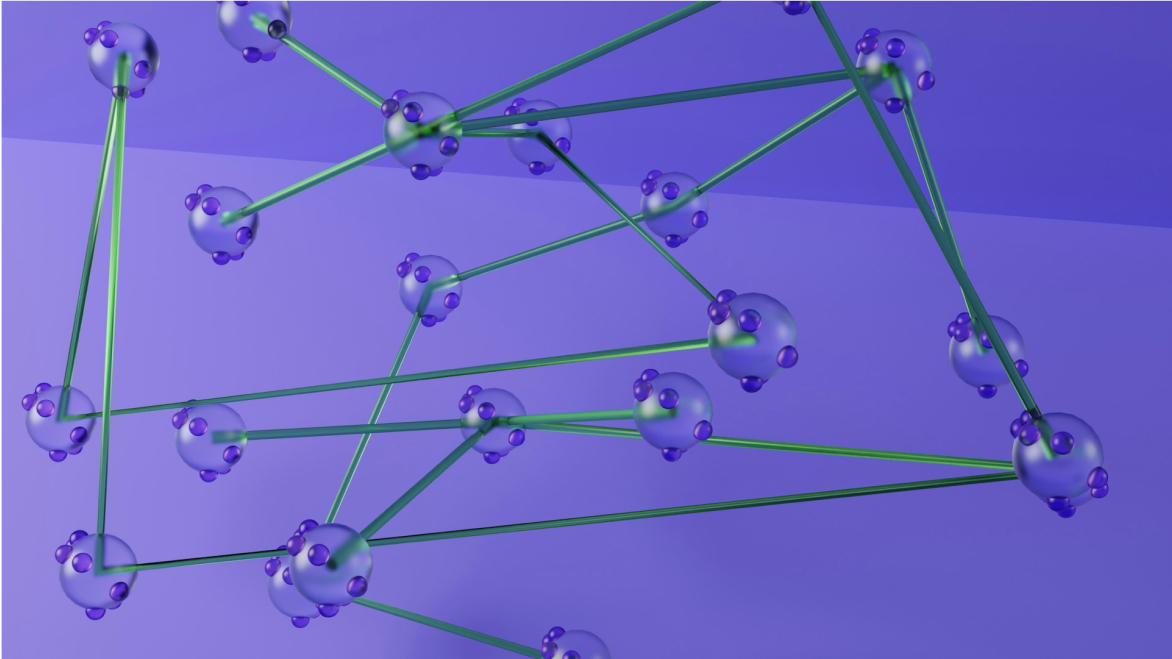
How to set up Peera Autoreplies bot
Step 1: Configure your server in the Dashboard
-
In Autoreply Servers page add the server to enable Peera autoreplies there.
-
Use “Add Autoreply server”, pick Messenger Type and add your Server ID.
! Note. If you don't know how to get your ServerID follow our tutorial
Step 2: Configure resources in the Dashboard
-
In Resources page add the add at least one resource, so that AI bot can start providing responces based on the given information.
-
Use “Add Resource”, pick Resource Type and add your Resource URL.
Step 3a: Add the bot to the Server (Discord)
- Open link.
- Install the application on the Discord server.
Step 3b: Add the Bot to the Server (Telegram)
- Add the bot to the server and invite using it's username @PeeranhaBot
Step 3c: Add the bot to the Server (Slack)
- Open link.
- Install the app to a workspace. Add a required workspace URL or find a workspace and follow Slack's instructions.
- Add the bot to the channel: click Peeranha Bot, and select View app details.
- Add the app to the channel.
- Select a channel from the drop-down list.
Step 4: Enable AI-empowered Autoreplies
Run the command /enableautoreplies
Once the configuration is complete, the administrator gets a confirmation. The bot starts replying to questions from the users automatically.
Important Note! Autoreplies are enabled for each channel separately.
- Telegram bot
- Slack bot
- discord bot
Peera is a decentralized questions and answers protocol for Web3 where users can organize and store their interests and skills, creating a common community platform