帖子
分享您的知识。
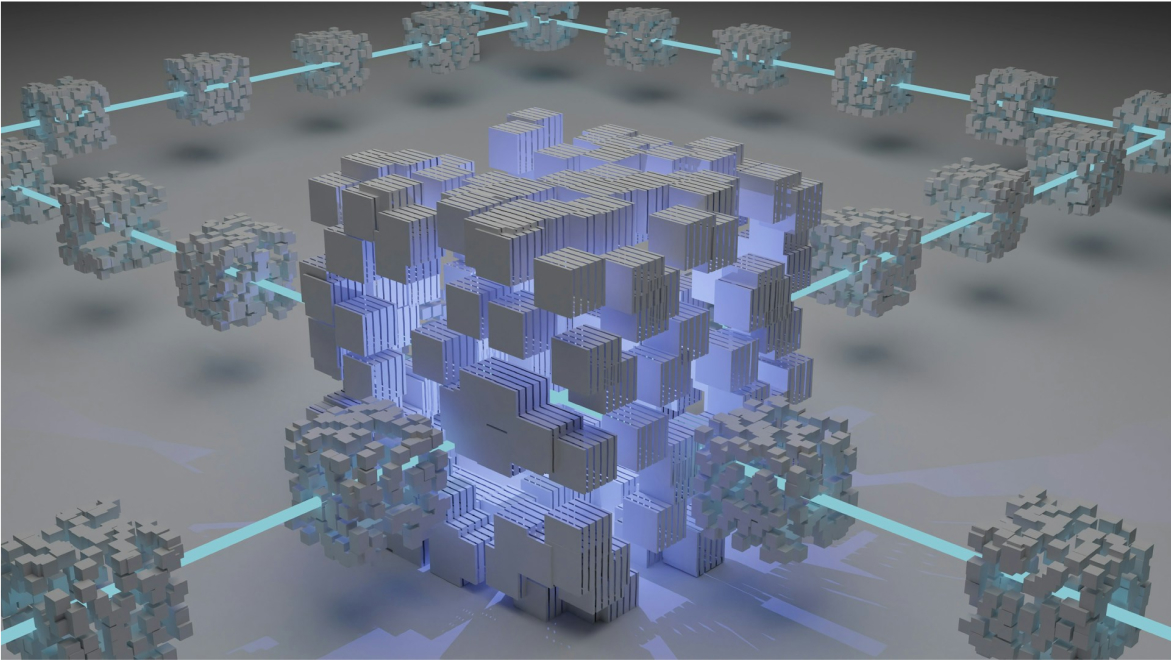
How to enable Peeranha bots?
Welcome to Peeranha! Hope that you got the idea of our bots.
Peeranha has bots for Telegram, Discord and Slack. In its first release, their main purpose is to keep users updated on new posts in the communities they subscribed to.
Telegram bot:
- Open link.
- Add bot to the group.
- Use
/subscribecommand to subscribe for notifications. Note: only admin of the group can run the command.
Slack bot:
- Open link.
- Install app to your workspace. If you know your workspace URL, enter it or click Find your workspaces and follow Slack's instructions. Bot is added to Slack.
- Add bot to the channel where you want to receive notifications: right click Peeranha Bot, select View app details. Peeranha Bot window opens.
- Click Add this app to a channel.
- Select a channel from the drop-down list.
- Use
/subscribe
command in the channel where bot was added to start receiving notifications.
Discord bot:
- Open link.
- Install application on Discord server.
- Add bot to the group to receive notifications in the channel you want.
- Use
/subscribe
command in the channel to subscribe for notifications.
- Give the bot permissions to
send messagesanduse slash commands; - Give the bot a role of verified member;
FAQ
1.Can I enable bots in DM?
Yes, you can! Just add start a pm with a bot and be on the same wave with Peeranha discussions!
2.Can I enable Peeranha bots for free?
Yes, they are absolutely free and you can enable them with the help of instruction above.
3.Why do I need bots?
We have already described all the benefits of the bots for community knowledge-sharing here. Moreover, bots will notify you about new posts on Peeranha to be online 24/7, share your opinion and earn on-chain reputation and NFTs.
- tutorial
Peera is a decentralized questions and answers protocol for Web3 where users can organize and store their interests and skills, creating a common community platform